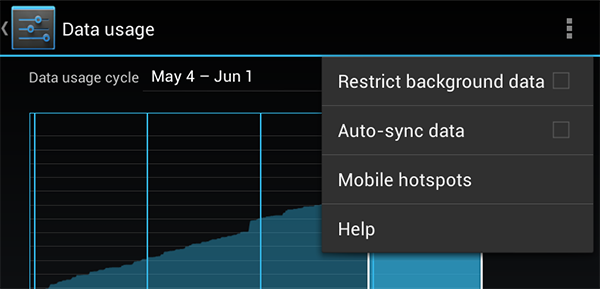Yesterday I noticed that all my Google services were not being synced on my Nexus 7 (Android 4.2.2) anymore. Emails were not automatically downloaded, Calendar,Chrome, contacts etc were not updating. On top of that I was getting weird “Sync was unsuccessful” (or something like that) messages on my PC’s browser. Sure enough – sync was turned off on my Android tablet. For some reason option “turn on sync” is not easily accessible or at least not where you would expect it. If you go to Settings -> accounts then you will only be able to manually sync those accounts but not turn it on.
To turn on auto sync you have to go to
Settings -> Data usage -> Menu (top right corner, 3 small squares) -> check Auto-sync data
Here is the screenshot of the Menu: