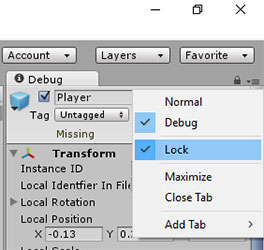I bought the latest Corgi Engine Package and tried to import it using latest version of Unity: 2019.3.2f1
After package was imported successfully I was unable to run some demoes because I got these errors:
Library\PackageCache\com.unity.2d.pixel-perfect@1.0.1-preview\Runtime\PixelPerfectCamera.cs(168,13): error CS0234: The type or namespace name ‘PixelPerfectRendering’ does not exist in the namespace ‘UnityEngine.Experimental.U2D’ (are you missing an assembly reference?)
Library\PackageCache\com.unity.2d.pixel-perfect@1.0.1-preview\Runtime\PixelPerfectCamera.cs(173,13): error CS0234: The type or namespace name ‘PixelPerfectRendering’ does not exist in the namespace ‘UnityEngine.Experimental.U2D’ (are you missing an assembly reference?)
Luckily, the problem is not with Corgi Engine but Unity – you need to update the PixelPerfectCamera package.
Go to (menu) : Window->package manager in menu and update the PixelPerfectCamera package.
![]()
This will fix the fatal errors.