If you are getting this pop up warning
Some errors have been detected on the server! Please look at the bottom of this window.
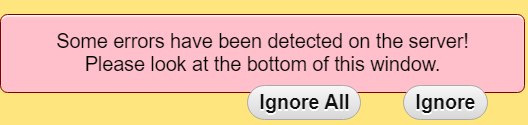
while using phpMyAdmin then the easiest way to stop this window popping up all the time is to disable this kind of error reporting.
First open the file /etc/phpmyadmin/config.inc.php.
then add/modify (or uncomment) the following line so you end up with this line:
$cfg['SendErrorReports'] = 'never';
Save it, restart MySQL or web server and the error message should be gone.