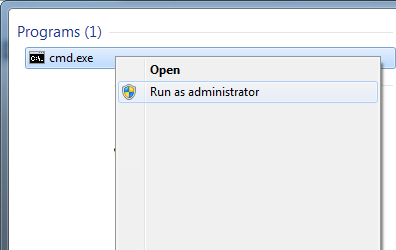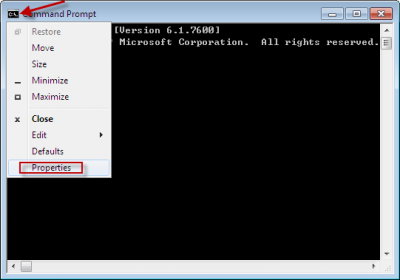I installed (in this case just extracted files to some folder) great Windows console replacement caled Cmder. When you want to run it you click on Cmder.bat file. I added it to my PATH system variable but I also wanted to pin it on my taskbar. I was quite surprised when I kept dragging the icon to my taskbar and Windows 7 didn’t offer me “Pin to taskbar” option! What gives?
Apparently you can’t pin shortcuts or a batch file to the new Windows 7 Taskbar.
So here is a quick workaround. Let say you extracted it to the folder C:\cmder\Cmder.bat
- Open the folder, right click on
Cmder.batfile and select “Create shortcut”. - Right click on newly created shortcut and select properties.
- Target: input box will contain this text:
C:\cmder\Cmder.bat. Replace it withC:\Windows\System32\cmd.exe /C "C:\cmder\Cmder.bat". Don’t forget the quotes.
Save it and now you can drag it to your taskbar 🙂
Again, my Cmder is in C:\cmder\Cmder.bat folder. If you put yours in different folder you have to use your folder in step 3.