I guess you cant blame Google for trying to sell extra storage but this problem was really annoying me for a long time. Google kept telling me my account is full and it showed ~7GB in Google Drive. When I clicked on Drive icon there were just few files in it, totaling less than 1MB! No matter how much I kept clicking, files just weren’t there. Trash and everything else was empty. Of course on every page there was an offer for buying additional storage.
Well, finally I found what is clogging my drive: it was hidden app data, more specifically from chat app that drive was also backed up. I wish Google would tell me this, but of course it is in their interest to try to make us use pay for exra space.
How to see what is clogging up your drive (desktop):
1. Visit https://drive.google.com/ from your PC.
2. Click the gears icon and select Settings
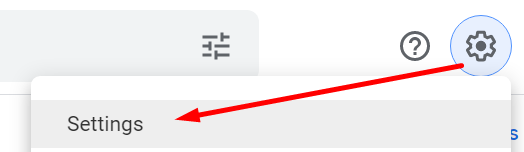
Scroll down and you will see if an app is keeping hidden files in your drive. In my case it was chat app (I hid the name). If you see few GB of hiden app data then this is the answer to what is clogging up your Drive.
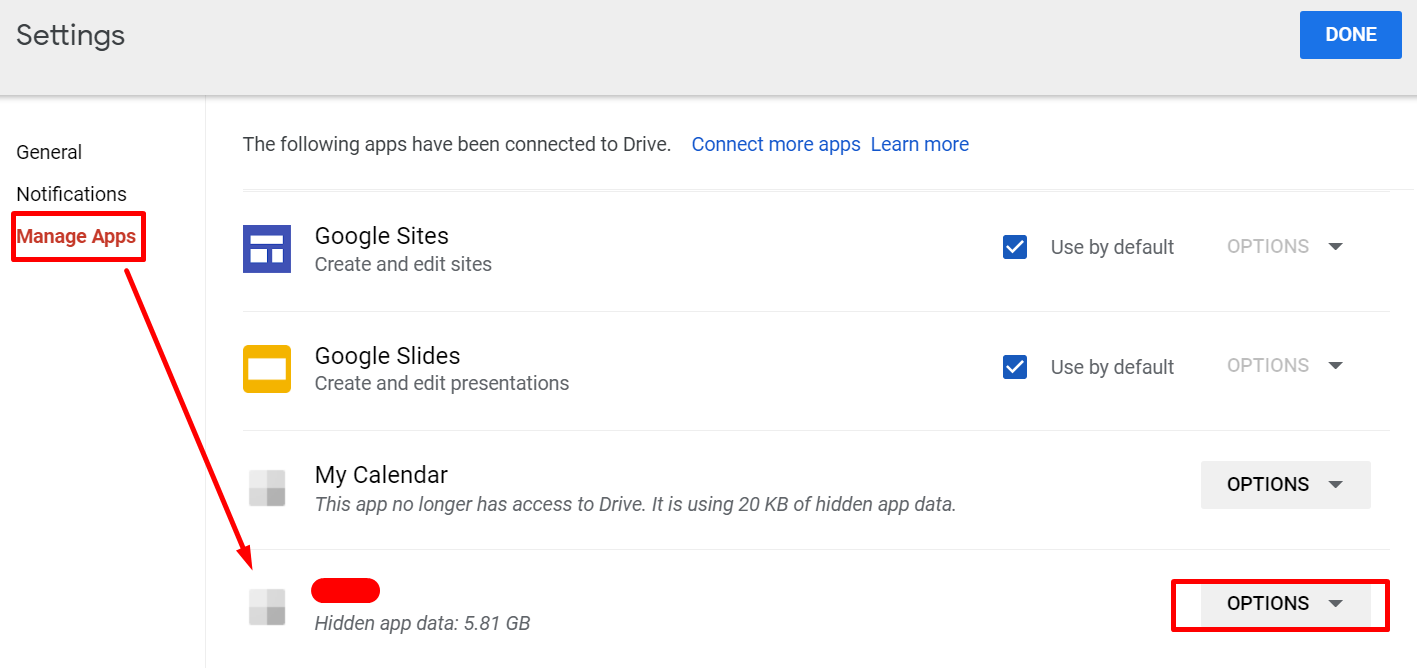
Important: I am not 100% sure what this data contains or if it is just a backup. If you are not sure what you are doing then do NOT delete the app data. I cant take any responsibly if those disappear. So I am not going to tell you how to gain back space, just that this is how I found out WHY my drive is full. This way you know what is the problem is so maybe deleting old photos and videos (or even clean or redo a backup) from your app on your phone will also delete it from drive.