I try to give MS Edge a chance, but it has weird quirks. One of them seems to be that CTRL+C (copy text) barely works in Edge! You select a text, press CTRL+C, then paste it and there is no text pasted, or the old text that was in the clipboard gets pasted instead! If you press CTRL+C several times (or press the right mouse button and select copy from the menu), then it works. What is going on here? It is 2023 and Edge still has this problem. It was becoming so annoying that I thought to myself, I can’t be the only one with this problem. And (luckily) I am not.
Well, the problem seems to be the mini menu that pops up near cursor when you select a text that is then preventing CTRL+L to work.
Here is how to turn it off and fix the Edge copy paste problem:
Click 3 small dots in the top right corner of Edge, select Settings, then Appearance and scroll down to Context menus.
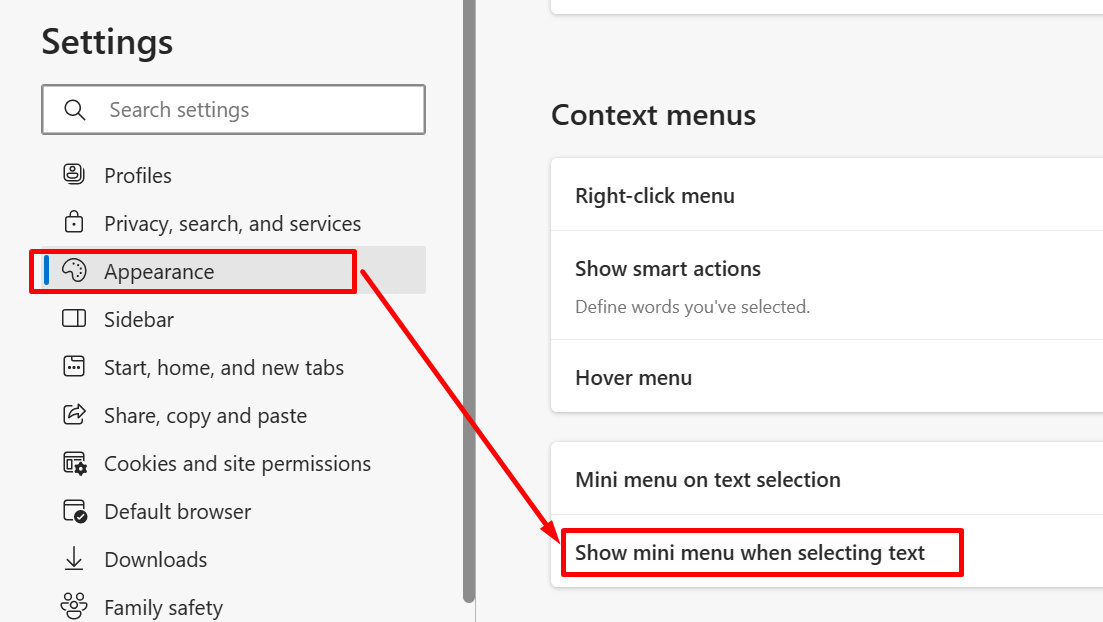
Find “Mini menu on text selection” and disable “Show mini menu when selecting text“. This should fix the Edge copy paste problem. Happy copy pasting with Edge.